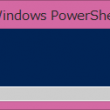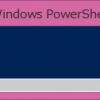PowerShellでCSVに出力してみよう
PowerShellでCSVに出力してみよう
,(カンマ)区切りのCSVファイルを作成してみます。
CSVを作成するには、
Out-File
または、
Export-CSV
を使います。
例1:Out-Fileを使ってCSVファイルを作成してみよう
以下の内容で「csvtest.ps1」を作成します。
———-ここから———-
#出力ファイル
$outFile=”C:\test\csvtest1.csv”
#出力オブジェクトを格納する配列(初期値=空の配列)
$outRecords=@()
#出力オブジェクト生成
$outRecord=New-Object PSObject|Add-Member noteproperty OUT_001 $null -pass|
Add-Member noteproperty OUT_002 $null -pass|
Add-Member noteproperty OUT_003 $null -pass|
Add-Member noteproperty OUT_004 $null -pass|
Add-Member noteproperty OUT_005 $null -pass
$outRecord.OUT_001=1001
$outRecord.OUT_001=1002
$outRecord.OUT_001=1003
$outRecord.OUT_001=1004
$outRecord.OUT_001=1005
$csv = “$($outRecord.OUT_001),”
$csv += “$($outRecord.OUT_002),”
$csv += “$($outRecord.OUT_003),”
$csv += “$($outRecord.OUT_004),”
$csv += “$($outRecord.OUT_005)”
$csv | Out-File $outFile -encoding UTF8 -append
———-ここまで———-
実行
PS C:\> C:\test\csvtest1.ps1
実行結果
C:\testにcsvtest1.csvが作成される